A client came to me and said, “I have thousands of users signing up for free trials, but none are purchasing!”
If some growth marketers say there is an art to customer acquisition, then there is an art to customer onboarding – it’s just as important.
Every SaaS company needs to have a strategy for customer onboarding, or they are going to experience a lot of early churn and a low free trial to paid conversion rate.
Let’s kick your churn rate to the curb.
While churn usually occurs because of a poor onboarding process, however it could also be from misleading sales or marketing messages, the product is a painful experience, or it takes too long for a user to reach their desired outcome.
Before we can talk about strategies and tactics to help onboard customer successfully, you first will need to define what an onboarded customer is for your SaaS.
What is an “Onboarded” Customer?
It’s a mistake to think an onboarded customer is someone who just logged in or has finished set up, because they haven’t gotten the value of the product yet – their pain hasn’t been solved.
The problem in identifying what an onboarded customer is it’s different for every SaaS company.
However, it’s clear the best way to count a user as onboarded is when they first achieve initial success.
Let’s look at an example.
Buffer shouldn’t (and probably doesn’t) count a user as someone who signed up and doesn’t use the service as an onboarded customer.
In Buffer’s case, it would make sense to count a user as successfully onboarded when they’ve actually used the app to a certain extent, which means they added one or more social accounts, used the app to make a certain amount of updates, possibly downloaded the mobile app, and/or added the browser extension.
In this case, the user actually got value out of the product and they are using it. This activity shows that they are achieving initial success. And to help users reach initial success faster, they have an incredibly user friendly onboarding experience that shows them how easy it is to get started with the product.
So before you dive deep into onboarding strategies and tactics, ask yourself:
- What is initial success for a user?
- Ultimately, what is their desired outcome?
- What activities does a user who converts to a paid subscription typically do?
Having concrete answers to these questions will help you identify what is an onboarded customer for your SaaS.
Tactics for Effective Onboarding
Now that you have defined what initial success and value is for and from the user’s perspective, it’s your job to help them get there as painlessly as possible.
Let’s go through some tactics that will help you do that.
Using Email
1. Send a Welcome Email
As obvious as it seems, it might not be obvious as to what should go in one.
At its core, a welcome email helps the user get started with your product and get them through the initial setup phase.
Welcome emails are effective because they happen in the moment a user signs up for your product and they’re already in an action-taking environment. Use this opportunity to continue to build momentum by encouraging the user to complete setup.
For example, Zapier’s simple welcome email focuses on getting the user create their first Zap, which would help the user achieve initial success immediately.
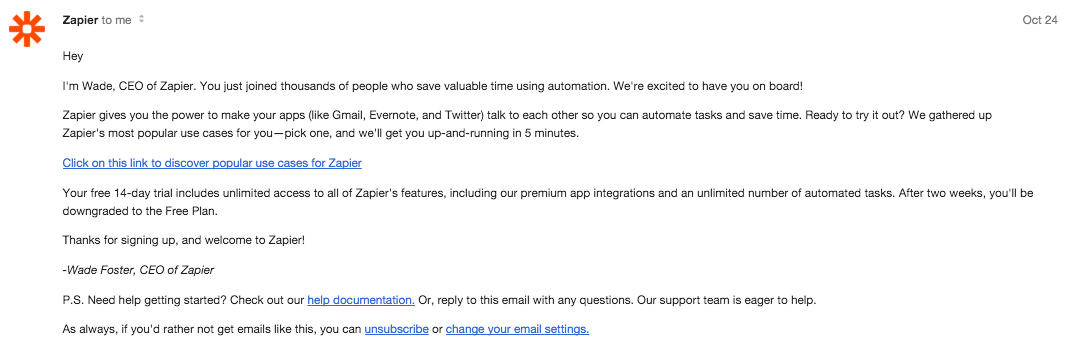
2. Send a Pro Tip Email
A pro tip email shows the user another quick win they can take advantage of by using your product.
Looking at Zapier again, once a user sets up their first Zap successfully, they send a pro tip email that leads them the way to getting more value out of their product.
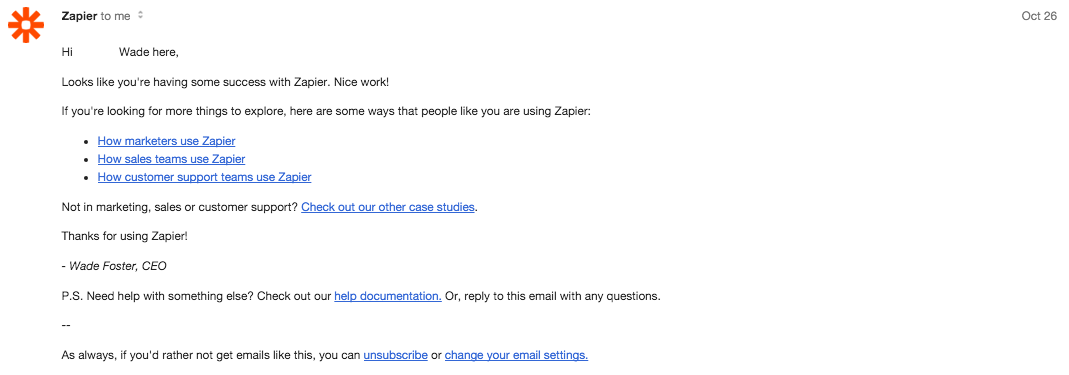
Zapier knows it’s biggest customer segments are marketers, sales professionals, and customer support teams so they provide guides in their first pro tip email that shows how these types of people get the most out of Zapier.
If a user opens up one of these guides and uses some of the Zaps listed, they are so much closer to being considered a successfully onboarded customer.
3. Send an Achievment Email
Reward your users for not only getting set up, but hitting a milestone.
Not only will this make your users feel good about using your product, it will also remind them that they are getting value from your product and achieving initial success.
4. Send a Trial Reminder Email
If you offer a free trial, it might be a good idea to send them a reminder email half way through to check up on them.
This is a great opportunity to reinforce excellent customer service and that you care about solving your users’ problems.
Zapier uses this opportunity to ask for the early sale to a premium account by highlighting how much more use they can get out of Zapier by upgrading.
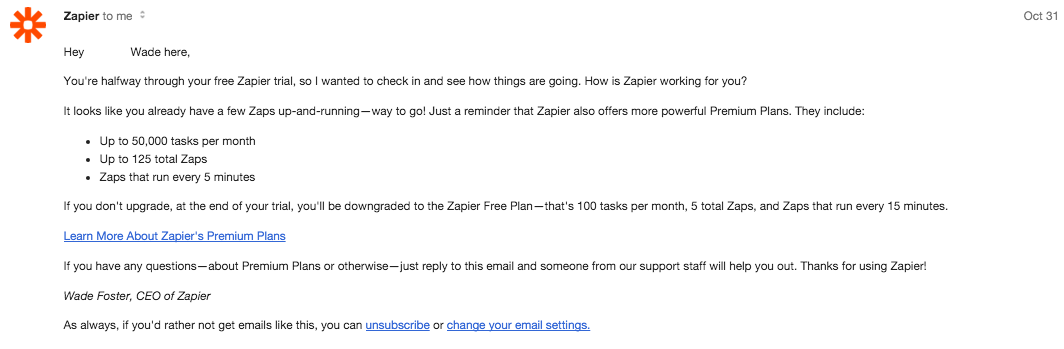
5. Ask for the Sale
Now that their free trial is ending, you must ask for them for the sale. If you’re trial requires a credit card to sign up however, this email might not be needed.
It’s important to ask for the sale directly, because users might forget that they need to sign up, it’s an additional opportunity to remind them of the value they get from your product, and it has high conversion rates.
Like the ol’ saying, “if you don’t ask, the answer is always no.”
In Zapier’s final onboarding email, they remind the user that if they don’t upgrade, their account will have limited features and capabilities. They then go on to ask the user to explore their premium plans and see if one is right for them.
It’s a soft sale with a personal touch that helps convert free trials into paid subscriptions.
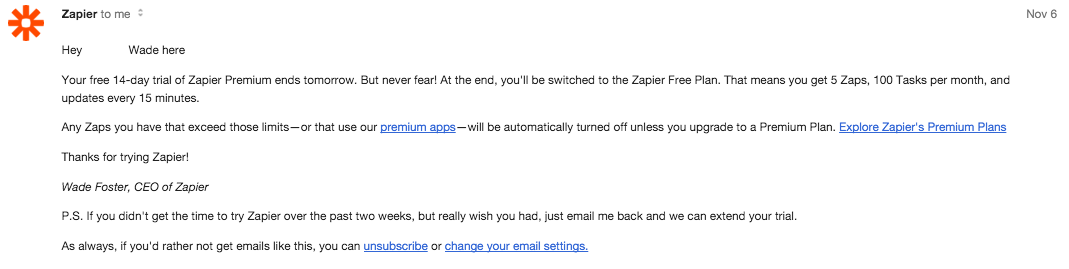
Hold the User’s Hand in the Beginning
6. Take the User Step by Step
If it’s not easy to use your product, you’ll be out of business soon.
Make it as easy as possible for users to get to that initial success as quickly as possible. The best way to do this is to hold their hand through the initial setup.
What this means is make it clear what you want the user to do first. When you first sign up for Basecamp and confirm your email, you’re shown this page with a very clear call to action – start your own project or play around with a sample one. Basecamp wants you to get immersed in the product right away.
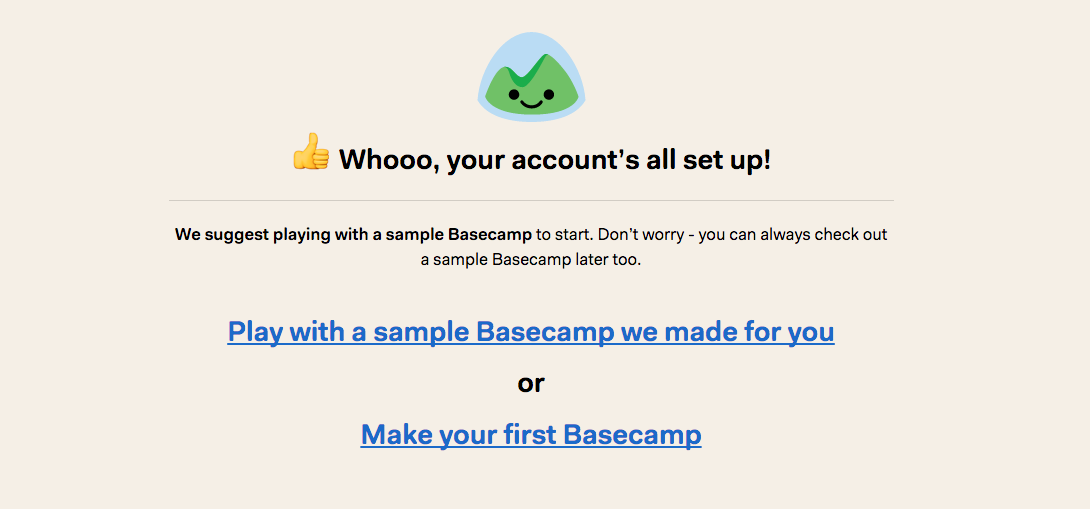
If you choose to make your own project, the setup process is super simple. They walk you through each step and make sure you’re never overloaded with all the options and different features at once.
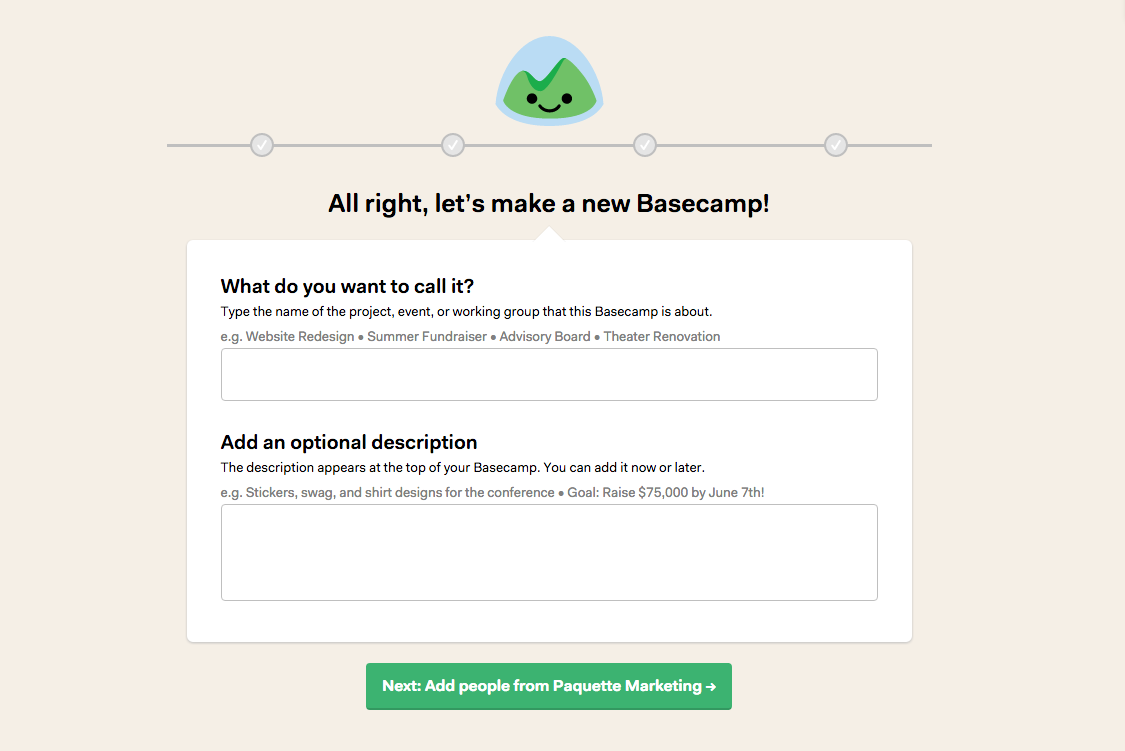
7. Add Hints Throughout the Initial User Experience
Once a user’s initial setup is complete, you’re going to want to help them start actually using it.
Basecamp does a very good job of directing where they want the user to go and what they want them to do.
Here you can see they use animations to help guide people to the next step when things start to get complicated. Basecamp says, “don’t worry, just click here and we’ll walk you through it.”
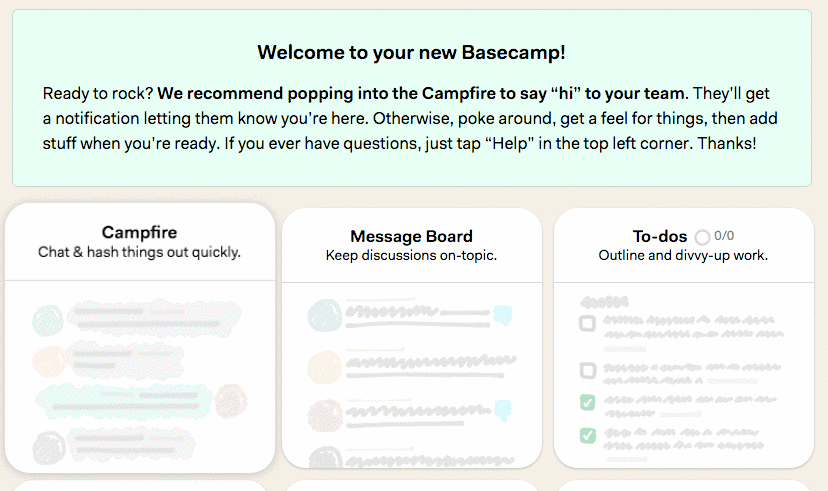
Animations and “handwritten” help text can be found all over inside Basecamp to help users navigate their feature-rich product.
8. Help the User See Value as Soon as Possible
All the tactics above should help lead the user to achieving initial success as quickly as possible because churn rate is proportional to the time it takes a user to find value after signing up.
Let’s look at the companies we’ve used as examples so far.
When you sign up for Buffer, if you use your Facebook, Twitter, or LinkedIn profile to sign up, your account data will automatically be uploaded to Buffer’s platform so you could create your first (scheduled) post in less than 30 seconds.
Before you confirm your account with Zapier, you’re prompted to select your most used apps so it can give provide you recommended Zaps that you could get value from immediately. Once you pick your apps, Zapier gives intelligent recommendations based on the apps you use.
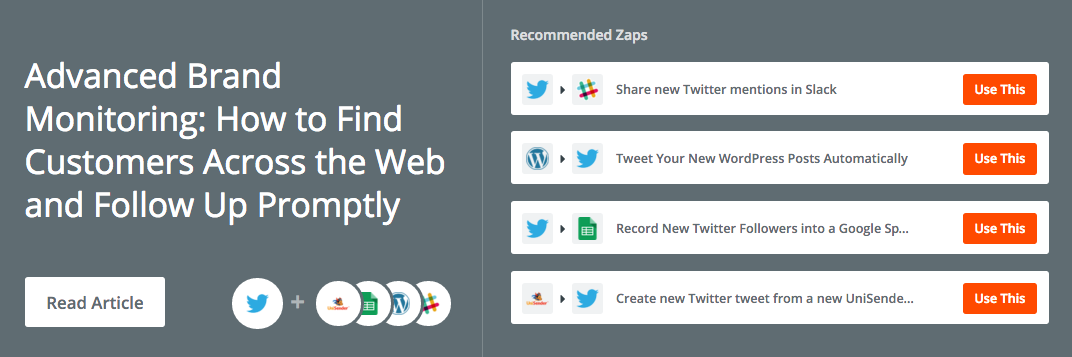
Basecamp like shown above, prompts you to start your first project and immediately invite your team members. Basecamp knows it’s important for users to add their coworkers right away so they can begin collaborating getting value.
9. Let Them Complete Their Profile Gradually
A study by Janrain Consumer Research found something that seems obvious.
Let users progressively build their profiles over time, because most often a complete profile doesn’t equal more value to the user and could be taking time away from activities that do help them get value.
A great example of this in action is LinkedIn. The whole product is focused on a profile, but they provide hints and recommendations later for the less critical parts of your profile. That way the user can focus on getting the critical aspects of the profile complete (photo, current position, etc) and start connecting with their colleagues.
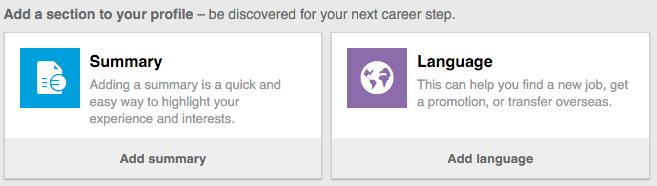
10. Test for Friction Points
Your product may seem to have an amazing onboarding process, but does it from your users’ perspective?
Testing for friction points can help you identify where users get confused, which cause obvious drop offs.
You can find out where the friction points are in your onboarding process and in your app through:
- customer focus groups
- User Testing
- YouEye
- GetSiteControl’s survey widget
Eliminating friction points ultimately leads to a better user experience with your product.
Make Customer Onboarding A Priority
Customer onboarding should be treated on the same priority level as customer acquisition.
Customer onboarding is the experience a user has when first signing up and using your product. You want to measure onboarding success when a user reaches a certain amount of value that you must determine – it’s different for every SaaS company.
Once a customer signs up, don’t just hope they convert, help them! Lead the way to getting started with your product, encourage activity, and get them to the point of initial value as soon as possible.
Some onboarding strategies are:
- Sending helpful and timely emails based on users’ behavior with your product
- Making it easy and straightforward to sign up and get started
- Holding the user’s hand to lead the way to important next steps
- Only push them to do the least amount of work to see initial success in the beginning
- Continue to test for friction points to reduce confusion and churn
Once you incorporate these onboarding strategies, you will begin to identify further opportunities of improvement based on your user’s behavior.
Always be testing.

